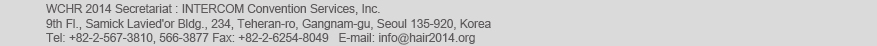Oral Presentation Guidelines
|
| |
The scientific committee has sent these oral presentation guidelines to all oral presenters.
For detailed information, please refer to your email. |
| |
 Presentation Preparation Presentation Preparation |
| |
- Official Language: English
- Acceptable Presentation File Format: Microsoft Office PowerPoint (.ppt, .pptx) / Adobe Acrobat (.pdf)
- Use a standard font such as Times New Roman, Arial or Tahoma which will be installed on the session room computers.
If you use any special or unique fonts, your presentation may not appear correctly using the session room computers.
- Verification of proper performance in the Preview Room is essential, particularly if video or animation is included in the
presentation. |
| |
 Presentation Equipment Presentation Equipment |
| |
- Speakers will be able to control their slides by using a keyboard or mouse at the lectern.
- All room computers will be equipped with Window 7 based PCs with Microsoft PowerPoint 2010 and Adobe Acrobat Viewer
installed.
- Speakers will not be allowed to load presentations directly onto the session room computers and they will not be
allowed to use personal laptops to avoid problems with computer-projector compatibility.
- There will be staffers stationed in each session room to assist with any technical issues.
| * Apple Macintosh Users |
 |
Apple Keynote users will need to bring their files directly to the Preview Room to have them correctly transferred to the system.
Just in case, please bring your Mac adapter (connector cables) with you. |
|
|
|
| |
 Presentation Material Submission Presentation Material Submission |
| |
- Please bring your presentation files on a USB driver to the Preview Room at least 3 hours before
your scheduled
presentation.
- For those making morning presentations, please be sure to submit your PT materials by 17:00 on the day before your
presentation.
- If you have difficulty following the above-mentioned directions, please let us know in advance via email. |
| |
 Check-In at the Preview Room Check-In at the Preview Room |
| |
- All presenters are requested to submit their presentation materials to our staff stationed at the Preview Room
(Room 300 on the 3rd floor) to make sure that all fonts, images, and animations appear as expected and that all audio or
video clips are working properly.
-The computers in the session rooms are the same as the computers in the Preview Room.
Therefore, if your
presentation does not play properly in the preview room, it will not play properly in the
session room. |
| |
 Preview Room Schedule Preview Room Schedule |
|
| Date |
Available Hours |
Location |
| May 13 (Tue), 2014 |
14:00 - 18:00 |
Room 300 (3F),
ICC Jeju |
| May 14( Wed), 2014 |
08:00 - 18:00 |
| May 15 (Thu), 2014 |
08:00 - 18:00 |
| May 16 (Fri), 2014 |
08:00 - 18:00 |
| May 17 (Sat), 2014 |
08:00 - 15:00 |
|
|